Starting The Evolve Diet Program
Navigating The App

Home Screen
The main/home screen is where your calorie counter wheel is located and where you will see your allocated calories (which will refresh each day).
Above the calorie wheel is the option to select your program intensity (Aggressive, Moderate, Light or Maintenance) and details of your current BMI and weight. Update your weight here everyday to track your progress.
Beneath the calorie wheel are 5 meal time entry options. Whenever you consume food/drink, select the appropriate meal time to enter details of the calories you consumed. The app will open an input option for you to search existing popular food types and quantities, or you can enter your own favourites - which will be saved in the system for quick repeat entries.
Foods
This feature of the app shows a record of the food/drink you have consumed during individual days of your cycle and a complete history of consumption entries made throughout your current cycle. It is organised by two separate tabs shown at the top of the screen - 'Diary' and 'History'.
The 'DIARY' tab shows details of your consumption by day - broken down by meal times. Across the top of the screen you will see your daily consumption progress bar, colour-coded by the meal time (e.g. green for breakfast, orange for lunch, teal for snacks and red for dinner). When this bar is full, you have completed your daily quota.
Underneath is the list of calories you have recorded at the various meal times of the day.
The 'HISTORY' tab shows a complete list of food entries you have made across days of the cycle you are currently on.
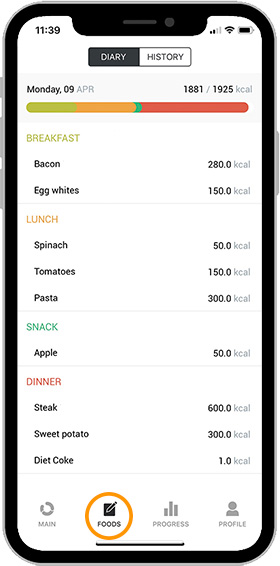
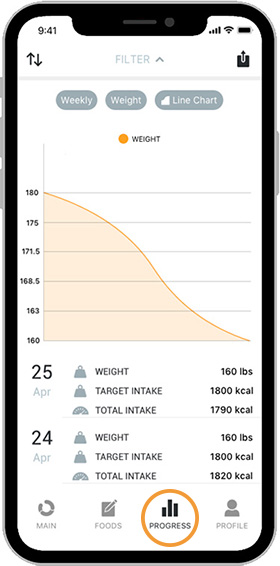
Progress
The 'Progress' tab of the Evolve Diet App is a place for you view specific data sets related to your cycle so far.
Using the ‘FILTER’ dropdown feature at the top of the screen, you have the option to view your weight loss progress, BMI data, total intake of calories and amount of calories burned through recorded exercise across multiple time frames (e.g. daily, weekly, monthly, yearly, or custom dates).
Your data selections will show in either bar or line graph, selected by you, in the centre of the app.
In the top left of the screen tab there is double arrow icon, which when selected shows you a history of cycles your have completed so far - including the total number of program days you have been subscribed. The tracking screen also shows you your initial recorded weight and BMI and your current measurements.
Profile
The ‘Profile’ page contains your specific Evolve profile details, including your name, date of birth, height, email address and gender. Your current weight information is also synced to here as you make progress throughout the cycle.
It will also show details of your general activity level (set at the beginning of your profile setup), the current program intensity level you are on, when you first setup your current program, and any blocked days you currently have allocated. You can also add your own profile photo here.
All of these settings can be amended by selecting the pen/edit icon in the top right corner of the app screen.
The gear icon in the top left can be selected to amend the time of the day you receive notifications on your daily calorie allowance, and give you options to rate and share the app with friends. You can also use this section to contact Evolve support on any issues or questions you may have about the application or program.
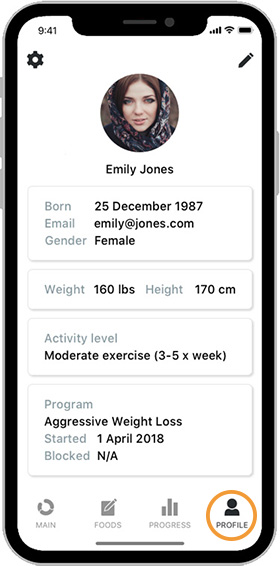
Update Daily Via Phone or Desktop
Each morning you will receive a notification on your phone or portal screen informing you of your daily calorie target. Update your calories on the MAIN screen throughout the day.
Your EVOLVE DIET APP account is accessible via our online portal and through the app on your smartphone. The locations are fully synced across both platforms so any changes you make it one will automatically update in the other.

Start Your Trial Today
The average EVOLVE DIET APP user loses 6 lbs in their first 10 day cycle*. This revolutionary approach to dieting is making people healthier, happier and more confident everyday.
So what are you waiting for? Download the EVOLVE DIET APP today and start your own weight loss journey.
* Under the Aggressive Weight Loss setting
